What data recovery tools to buy if you want to start a data recovery business?
Free video data recovery training on how to recover lost data from different hard drives?
Where to buy head and platter replacement tools at good prices?
Data recover case studies step by step guide
I want to attend professional data recovery training courses
The following three options help to Retrieve Seagate model number, serial number and Seagate firmware revision without removing your drive. By the options below, you can check if your seagate firmware is the latest, the latest firmware can improve performance and or reliability of your hard drive.
Option 1: Seagate DriveDetect.exe method (recommended)
Click here to download Drive Detect
When running Drive Detect you will see a screen like this. Look for the drives that are attached:
In the example above the Drive Name is the same as the Model: ST31500341AS, the serial number is 9VS00J20 and the firmware revision is SD1A.
Option 2: Use Device Manager
Use Microsoft Windows Device Manager to see the model numbers of your disk drive.
* Choose Start | Run | type: devmgmt.msc
* Click Ok.
* Expand the Disk Drive branch to see the model numbers:
Option 3: Use Seatools for Windows
Download SeaTools for Windows which displays all of the required information.
Data recovery Salon welcomes your comments and share with us your ideas, suggestions and experience. Data recovery salon is dedicated in sharing the most useful data recovery information with our users and only if you are good at data recovery or related knowledge, please kindly drop us an email and we will publish your article here. We need to make data recovery Salon to be the most professional and free data recovery E-book online.

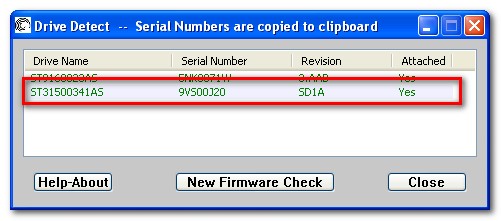






Comments are closed
Sorry, but you cannot leave a comment for this post.