What data recovery tools to buy if you want to start a data recovery business?
Free video data recovery training on how to recover lost data from different hard drives?
Where to buy head and platter replacement tools at good prices?
Data recover case studies step by step guide
I want to attend professional data recovery training courses
High-level format
After partitioning the hard disk, some “independent” logical drivers are founded. If now we start system from the floppy drive, enter DOS, then you can see the drive letters of DOS partition, which is on behalf of logical driver, for instance “C:”, “D:” and so on. The system commonly arranges letters according to alphabet. Now let’s try to enter “C:” or “D:” after that we can see the system prompt that “DISK MEDIA ERROR”. Why? These logical disks are empty; to use them, we need create file system. The whole process is high-level format of logic disk. The high-level format certainly aims at the logic disk, neither physical disk nor certain directory. For file system is corresponding to logic disk, we can say that high-level format aims at file system. In this article, logical disk means logical drive.
Format partition
High-level format of DOS logic disk can be completed by “format” command. Main functions of high-level format are as following:
Assign logical serial numbers for sectors (serial numbers in partition) from cylinder that assigned by each logical drive
Establish DBR in basic partition, and load 3 system files of DOS if there is “/S” parameter in the command.
Establish file allocation table (FAT) in each logical disk.
Establish File Directory Table (FDT) that is corresponding to root directory and data area.
If you carry out high-level format by “Format” command, please pay attention to following 4 items.
1. To already activated basic DOS partition (generally it is disk C), you need the following command:
Format C:/s
By this command, you may install DOS system files after high-level format, to make this logical disk to become the boot disk. Certainly, you may also use “SYS” command to send system files after high-level format, that is complete the boot disk and file transmission by the following two commands:
Format C?
SYS C?
Continuously using these two commands equals to “Format C:/S” command.
2. For other logical disk, we only need to carry out the following commands:
Format ? d: ?
“d” is the logical disk drive.
3. Before format, on the screen it may appear the following prompt information:
WARNING: ALL DATA ON THE DISK
DRIVE C: WILL BE LOST !
Proceed with Format (Y/N) ? _
This information is warning user: The format will cause all data lose! Then, if user choose “Y”, then the high-level format officially carries on, if user choose “N”, then nothing will happened and exit.
4. For the using disk without adjusting the partition, also may carry on the fast format, the command is:
Format C: /Q
The full command of “Format” in Windows 2000 is as following shows:
Format hard disk partition in Windows
In explore of Windows, everything is displayed by graphics, and different forms (partition) are expressed by different colors. Click the right key in the corresponding partition, and choose “format”, you may also choose fast format, complete format and so on.
Format hard disk partition by Partition Magic
In Partition Magic, everything is displayed by graphics, and different forms (partition) are expressed by different colors. Click the right key in the corresponding partition, and choose “format”. In the dialogue box, there will be a prompt indicating this operation may destroy your own data, and in the box you may also choose different format.
Format hard disk by various hard disks special-purpose tool in hard disk factory Low level format tool provided by various hard disks factory can help hard disk breakthrough hard disk capacity limit, as well as complete low level format, the high-level format and make partitions. After partitions are done, you can choose corresponding options step by step.
Attention: To partitions with data, backup the data before format.
High-level format establish the file system, after format, it may carry on write in and read out operations with file as unit.
Data recovery Salon welcomes your comments and share with us your ideas, suggestions and experience. Data recovery salon is dedicated in sharing the most useful data recovery information with our users and only if you are good at data recovery or related knowledge, please kindly drop us an email and we will publish your article here. We need to make data recovery Salon to be the most professional and free data recovery E-book online.

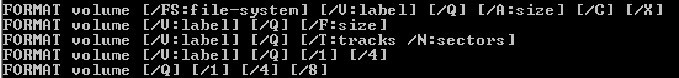






Comments are closed
Sorry, but you cannot leave a comment for this post.