What data recovery tools to buy if you want to start a data recovery business?
Free video data recovery training on how to recover lost data from different hard drives?
Where to buy head and platter replacement tools at good prices?
Data recover case studies step by step guide
I want to attend professional data recovery training courses
Document Recovery for SharePoint is one professional data recovery software for corrupted Microsoft® SharePoint databases and it retrieves documents and files from corrupted SharePoint databases.
Supported SharePoint versions:
SharePoint Server 2007 (x32, x64), SharePoint Server 2007 SP1 (x32, x64), SharePoint Server 2007 SP2 (x32, x64), Office SharePoint 2007 (x32, x64), Office SharePoint 2007 SP1 (x32, x64), Office SharePoint 2007 SP2 (x32, x64).
The recovered documents are saved into a newly created directory.
Features of this data recovery software
Supports Microsoft® SharePoint Server 2007 (x32, x64), SharePoint Server 2007 SP1 (x32, x64), SharePoint Server 2007 SP2 (x32, x64), Office SharePoint 2007 (x32, x64), Office SharePoint 2007 SP1 (x32, x64), Office SharePoint 2007 SP2 (x32, x64).
Recovers user documents
Easy to use, no special user skills required
Full install/uninstall support
System Requirements
Operating system: Windows 2000, XP, Vista, 7, 2003 Server or 2008 Server. Windows 95, 98, ME are not supported.
RAM: 256-1024 MB (depends on database size and corruption range)
Hard Disk: minimum 10 MB of free space required for installation
Display: 640 x 480 or higher resolution, 256 colors
Look Into Details Of This Great SharePoint Document Data Recovery Software
Demo Version Of This SharePoint Document Recovery Software Is Available Here
Demo Explained
The demo version allows to evaluate both the performance of Document Recovery for SharePoint and recoverability of a particular corrupted database.
There are two typical outcomes of using the demo version:
A limited amount of actual data will be recovered from the database. Other recoverable data will be presented as placeholders labeled “demo”;
Data analysis will find the database impossible to recover. “No data to recover” message will be shown in that case.

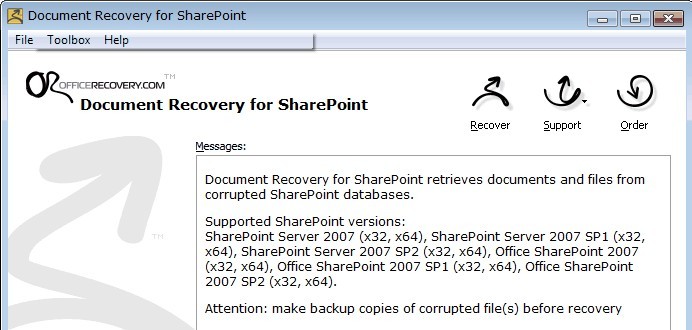






Comments are closed
Sorry, but you cannot leave a comment for this post.