What data recovery tools to buy if you want to start a data recovery business?
Free video data recovery training on how to recover lost data from different hard drives?
Where to buy head and platter replacement tools at good prices?
Data recover case studies step by step guide
I want to attend professional data recovery training courses
The service data version recorded to HDA can be found on the drive label. Version number is indicated in its
right lower corner, under the line (see the figure below) and consists of a prefix (3 or 4 characters) and an actual version number (4 characters) separated by dash. The first prefix character (or first 2 characters in 4-character code) is of no importance for compatibility. Therefore if you wish to determine exactly the ROM version that has to be recorded for current HDA you should read the necessary data from HDA label (see the figure) or check the version number in ROM dump (having read it first). You can identify firmware version from ROM dump as follows: check 4-byte ROM version number in the dump, note its first two bytes and note the prefix byte. Thus, you will have a 6-character number of a ROM version required for the drive.
ATTENTION! Normal HDD operation requires matching versions of firmware in drive ROM and service data in its HDA.
In the left figure (MHN2100AT drive) ROM firmware version is 10-7255; in the right figure (MHT2040AT drive) it is
F7-0022. If a drive reports on readiness, you can review ROM firmware version using a corresponding utility (see the “View information from ROM” menu item) or else you can read the board ROM in Kernel mode (for drive families,
which support that feature) or in a ROM programming device (having unsoldered the chip from the board first).
The match of the version’s number shown on HDA and the ROM firmware version number does not necessarily mean a trouble-free match between the HDA and the current ROM version. First, you should check in ROM (and correct, if necessary) the flags byte. You should also take into account the presence of adaptive data in drive families that support them (MHM2xxxAT, MHN2xxxAT). Actually the adaptive data – individual HDA program settings – are recorded in ROM of some adaptive single-disk models. They are calculated during servo fields recording on a pushpin-free STW (Servo Track Writer) . That means that use of a board other than native may cause “alien” adaptive data to be recorded to ROM. It may lead to poor reading quality, slow work of such drive or even “fidgeting” or heads knocking during initialization. However, it is quite possible to pick up a board with suitable ROM firmware for a specific HDA.
Each drive family except for MHD2xxxAT has its own code painted on ROM chip (see the table below). ROM
chips of MHD2xxxAT drives contain an alphanumeric code of 8 characters. It is quite easy to identify a board of
MHD2xxxAT drive – it is the only family using the AM29F010 chip (in wide case).
Data recovery Salon welcomes your comments and share with us your ideas, suggestions and experience. Data recovery salon is dedicated in sharing the most useful data recovery information with our users and only if you are good at data recovery or related knowledge, please kindly drop us an email and we will publish your article here. We need to make data recovery Salon to be the most professional and free data recovery E-book online.


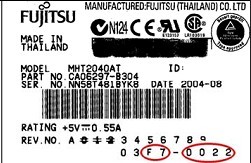
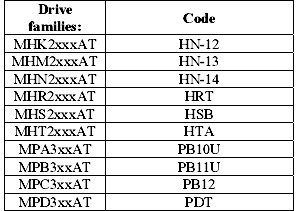
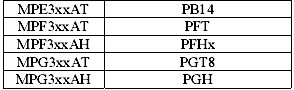






Comments are closed
Sorry, but you cannot leave a comment for this post.