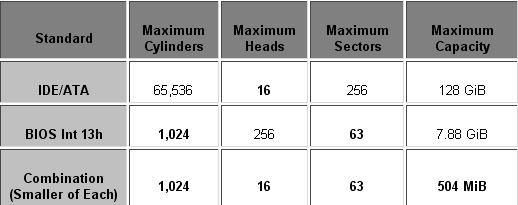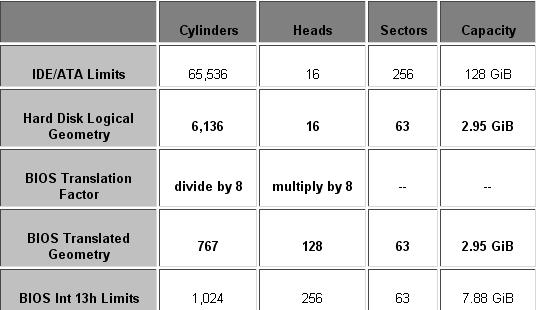BIOS Translation Modes
Normal / Standard CHS Mode
The normal or default mode used by “regular” hard disks that are below 504 MiB in size is called variously Normal or CHS mode, where “CHS” stands for “cylinder, head, sector”, the three parameters used in hard disk geometry specifications. In this mode, there is no translation done at the BIOS level, and the logical geometry presented by the disk is used by the BIOS directly. Remember that this is still logical geometry. The actual physical geometry is known only to the disk controller.
Each hard disk using CHS mode is limited to 1,024 cylinders, 16 heads and 63 sectors, or 504 binary megabytes. This is also the only mode available on older BIOSes, from before about 1994. When hard disks above 504 MiB in size are used with one of these older BIOSes, the infamous 504 MiB barrier is hit.
ECHS
Extended CHS, also called ECHS or large mode in some BIOSes, uses BIOS translation to get around the 504 MiB size barrier inherent in standard CHS mode. It’s kind of amusing to realize this, but the BIOS translation that is usually used to get around the 504 MiB barrier is not a great innovation of any sort. In fact, it’s basically a hack. It’s a trick that is employed to get around a problem.
The idea behind translation is as follows. Recall that the 504 MiB barrier is a combination of the limitations of the IDE/ATA standard and the BIOS Int 13h routines, due to the different limits they place on the numbers of cylinders, heads and sectors allowed for a drive. This table shows how the 504 MiB barrier comes about:
As you can see, the IDE/ATA standard allows for many more cylinders than the BIOS does, and the BIOS allows for many more heads than IDE/ATA does. (In practice, no IDE/ATA hard disk ever specifies more than 63 logical sectors–despite the theoretical limit of 256–for the exact reason that the BIOS’s limit is 63. If they did go over 63, this would confuse matters even more). Again, remember that these are logical disk parameters, not physical ones.
BIOS translation works by having the BIOS act as a “middleman” of sorts between the IDE/ATA hard disk and the standard BIOS Int 13h, and by taking advantage of the fact that one standard allows more heads than the other but fewer cylinders. The BIOS takes the logical geometry that the hard disk specifies according to the IDE/ATA standard, and translates it into an equivalent geometry that will “fit” into the maximums allowed by the BIOS Int 13h standard. This is done by dividing the number of logical cylinders by an integer, and then multiplying the number of logical heads by the same number. The technique is sometimes called bit shift translation (since the multiplication and division is done by shifting the cylinder and head bits).
This is hard to understand, so here is an example (you may find referring to the table immediately below helpful when reading this). Let’s take the case of a 3.1 GB Western Digital Caviar hard drive, AC33100. This drive actually has a capacity of 2.95 binary GB, and logical geometry of 6,136 cylinders, 16 heads and 63 sectors. This is well within the bounds of the IDE/ATA limitations, but exceeds the BIOS limit of 1,024 cylinders. The BIOS picks a translation factor such that dividing the logical number of cylinders by this number will produce a number of cylinders below 1,024. Usually one of 2, 4, 8, or 16 are selected; in this case the optimal number is 8. The BIOS then divides the number of cylinders by 8 and multiplies the number of heads by 8. This results in a translated geometry of 767 cylinders, 128 heads and 63 sectors. The capacity is of course unchanged, and the new geometry fits quite nicely into the BIOS limits:
The BIOS presents the translated geometry to the operating system and application, and as far as basically every piece of software in the PC
is concerned, the hard disk really has 767 cylinders, 128 heads and 63 sectors. Whenever the operating system or an application wants to use BIOS Int13h calls, they use this geometry. The BIOS, when it executes its disk access routines, translates back to the real logical geometry used by the hard disk before sending its request to the disk. The result is that everyone is happy, and there is a minor amount of extra work for the BIOS to do, but not very much.
Extended CHS or large mode are important to understand, but in practice are not that frequently used. Instead, LBA mode is more popular; it is similar in concept but does the translation differently.
logical block addressing or LBA
Regular addressing of IDE/ATA drives is done by specifying a cylinder, head and sector address where the data that is required resides. Extended CHS addressing adds a translation step that changes the way the geometry appears in order to break the 504 MiB barrier, but the addressing is still done in terms of cylinder, head and sector numbers (they are just translated one or more times before they get to the actual disk itself).
In contrast, logical block addressing or LBA involves a totally new way of addressing sectors. Instead of referring to a cylinder, head and sector number, each sector is instead assigned a unique “sector number”. In essence, the sectors are numbered 0, 1, 2, etc. up to (N-1), where N is the number of sectors on the disk. An analogy would be as follows. Your address (assuming you live in the U.S. and have a regular address) is composed of a street number, street name, city name and state name. This is similar to how conventional CHS addressing works. Instead however, let’s say that every house in the U.S. were given a unique identifying number. This would be more how LBA works.
In order for LBA to work, it must be supported by the BIOS
and operating system, but since it is also a new way of talking to the hard disk, the disk must support it as well. All newer hard disks do in fact support LBA, and when autodetected by a BIOS supporting LBA, will be set up to use that mode.
A drive using LBA is not subject to the 504 MiB disk size barrier, however there has been a great deal of confusion regarding LBA and what it does. In particular, a lot of people think that it is the LBA addressing that “gets around the 504 MiB barrier”. Strictly speaking, this is inaccurate. It isn’t the LBA that is getting around the barrier, because LBA is just a different way of addressing the same geometry; if you were still limited to 1,024 cylinders, 16 heads and 63 sectors, you would still have logical sectors numbered 0, 1, 2, etc. up to 1,032,191, and you would still be stuck with 504 MiB.
The reason that setting a drive’s mode to LBA will get around the 504 MiB barrier is that in virtually every case, LBA mode automatically enables geometry translation as well. This translation is still required because the software calling the BIOS Int 13h routines knows nothing about LBA. It is the translation that is what really gets around the barrier, but of course all of this happens transparently to the user.
When LBA is turned on, the BIOS will enable geometry translation. This translation may be done in the same way that it is done in Extended CHS or large mode, or it may be done using a different algorithm called LBA-assist translation. The translated geometry is still what is presented to the operating system for use in Int 13h calls. The difference between LBA and ECHS is that when using ECHS the BIOS translates the parameters used by these calls from the translated geometry to the drive’s logical geometry. With LBA, it translates from the translated geometry directly into a logical block (sector) number.
LBA has in recent years become the dominant form of hard disk addressing. Since the 8.4 GB limit of the Int13h interface was reached, it became impossible to express the geometry of large hard disks using cylinder, head and sector numbers, translated or not, while remaining below the Int13h limits of 1,024 cylinders, 256 heads and 63 sectors. Therefore, modern drives are no longer specified in terms of classical geometry, but rather in terms of their total number of user data sectors and addressed using LBA.
Data recovery Salon welcomes your comments and share with us your ideas, suggestions and experience. Data recovery salon is dedicated in sharing the most useful data recovery information with our users and only if you are good at data recovery or related knowledge, please kindly drop us an email and we will publish your article here. We need to make data recovery Salon to be the most professional and free data recovery E-book online.
World’s Top Data Recovery Hardware Tools

Easy to use at good price
Recover SATA, IDE, External HDDs, NVME SSDs, etc Order Now here
POTABLE DEVICE & NVME SSD RECOVERY TOOL

Recover USB Device and NVME SSDs at high speed! Read Details here.
DFL-PCIE DATA RECOVERY RECHARGE

Best data recovery hardware tool to start a data recovery business, read details here
RECOVER SCRATCHED HDDS

Recover lost data from scratched hard drives, read details here.
SURFACE PRO. RECOVERY
BEST HEAD REPLACEMENT TOOLS

The most cost-effective head replacement tools for Seagate, WD, Samsung, Hitachi, Toshiba, Fujitsu