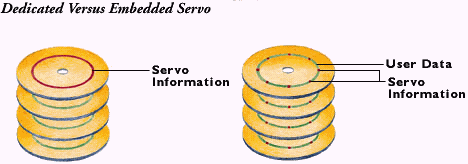Servo Techniques and Operation
We appreciate the efforts of Mr. Charles M. Kozierok who shared the following useful info for us to learn more about Servo Techniques and Operation.
Modern hard disks use voice coil actuators to position the heads on the surface of the hard disk’s platters. This actuator is one instance of what is commonly called a servo system, which is a type of closed-loop feedback system. In this sort of positioning system, a device is controlled by doing something, measuring the result, seeing how far off the device is from its target, making an adjustment, and repeating. This enables the device to reach its target intelligently instead of just taking a guess and hoping it is correct.
One example of a closed-loop feedback system is a modern heating system that uses a thermostat: when the temperature gets too low relative to the “target”, the heat turns on and stays on until the target temperature is reached. Another example is a driver steering through a curve in the road: when the car starts to veer off course, the driver turns the wheel and looks to see if the turn was enough to keep the card on the road. If not, he or she turns the wheel more. When the curve straightens out, the steering wheel is returned to the normal position. The feedback is what makes the control system “closed-loop”. In contrast a “send it and hope it finds what is supposed to be there” system such as a stepper motor actuator is called an open-loop system.
A key element of any closed-loop feedback system is a measuring device, to provide the feedback. In the case of the thermostat it is a thermometer, and for the driver, it is his or her eyes viewing the road. For the hard disk, the feedback device is the read/write head itself, and special codes written on the disk that let the hard disk know where the heads are when the actuator moves. These codes are, unsurprisingly, typically called servo codes. They are read by the heads and fed back to the actuator control logic (at very high speed of course) to guide the actuator to the correct track. By putting different codes on each track of the disk, the actuator can always figure out which track it is looking at.
There are three different ways that the hard disk servo mechanism has been implemented. Each uses a different way of recording and reading the servo information from the disk:
* Wedge Servo: In this implementation used in older drives, the servo information is recorded in a “wedge” of each platter; sort of like a “slice” out of a pie. The remainder of the “pie” contains data. This design has an important flaw: the servo information is only in one location on the hard disk, which means that to position the heads a lot of waiting must be done for the servo wedge to rotate around to where the heads are. All this waiting makes the positioning performance of drives that use this method painfully slow. Obsolete, this technique is no longer used.
* Dedicated Servo: In this technique, an entire surface of one disk platter is “dedicated” just for servo information, and no servo information is recorded on the other surfaces. One head is constantly reading servo information, allowing very fast servo feedback, and eliminating the delays associated with wedge servo designs. Unfortunately, an entire surface of the disk is “wasted” because it can contain no data. Also, there is another problem: the heads where data is recorded may not always line up exactly with the head that is reading the servo information, so adjustments must be made to compensate, and since the servo platter may be warmer or cooler than the data platters, these drives are notorious for needing frequent thermal recalibration. Because one platter surface is used for servo information and not data, dedicated servo drives usually have an odd number of heads (though there are also marketing reasons why this can happen.) They were found in many drives through the mid-1990s.
* Embedded Servo: The newest servo technique intersperses servo information with data across the entire surface of all of the hard disk platter surfaces. The servo information and data are read by the same heads, and the heads never have to wait for the disk to rotate the servo information into place as with wedge servo. This method doesn’t provide the constant access to positioning information that is available with dedicated servo, but it also doesn’t require an entire surface to be expended on overhead. Also, the need for constant thermal recalibration is greatly reduced since the the servo information and data are the same distance from the center of the disk and will expand or contract together. All modern hard disks use embedded servo.
A simple illustration of the difference between dedicated servo and embedded servo. On the left, dedicated servo: one platter surface contains nothing but servo information, and the others nothing but data. On the right, embedded servo, with data and servo information together. (Note that for clarity only one track on each platter (one cylinder) is shown in this illustration; in fact every track of the servo surface has servo information in the dedicated servo design, and every track of every surface has interspersed servo information in the embedded design.The servo codes are written to the disk surfaces at the time the hard disk is manufactured. Special, complex and expensive equipment is employed to record this information, which as you can imagine must be placed very precisely on each surface. The machines that do this are called … wait for it… servowriters. The servo codes are put in place for the life of the drive and cannot be rewritten without returning the drive to the factory (which never happens because it would be way too expensive). The hard disk heads themselves are locked out at the hardware
level by the drive’s controller from writing to the areas where servo information is written. The creation of this precise pre-written information is part of the low-level formatting of a modern drive, and the need for the fancy machine is one reason why modern disks cannot be low-level-formatted outside the factory. There is nothing a user can do with a drive to touch the servo information (well, short of using a screwdriver, which is not recommended…)
Data recovery Salon welcomes your comments and share with us your ideas, suggestions and experience. Data recovery salon is dedicated in sharing the most useful data recovery information with our users and only if you are good at data recovery or related knowledge, please kindly drop us an email and we will publish your article here. We need to make data recovery Salon to be the most professional and free data recovery E-book online.
World’s Top Data Recovery Hardware Tools

Easy to use at good price
Recover SATA, IDE, External HDDs, NVME SSDs, etc Order Now here
POTABLE DEVICE & NVME SSD RECOVERY TOOL

Recover USB Device and NVME SSDs at high speed! Read Details here.
DFL-PCIE DATA RECOVERY RECHARGE

Best data recovery hardware tool to start a data recovery business, read details here
RECOVER SCRATCHED HDDS

Recover lost data from scratched hard drives, read details here.
SURFACE PRO. RECOVERY
BEST HEAD REPLACEMENT TOOLS

The most cost-effective head replacement tools for Seagate, WD, Samsung, Hitachi, Toshiba, Fujitsu