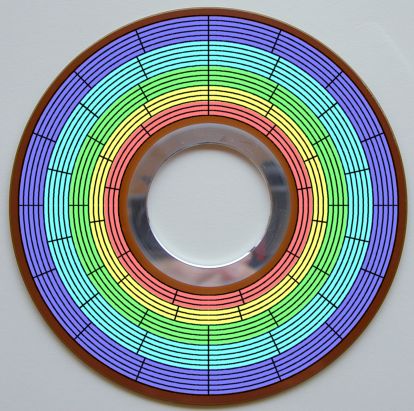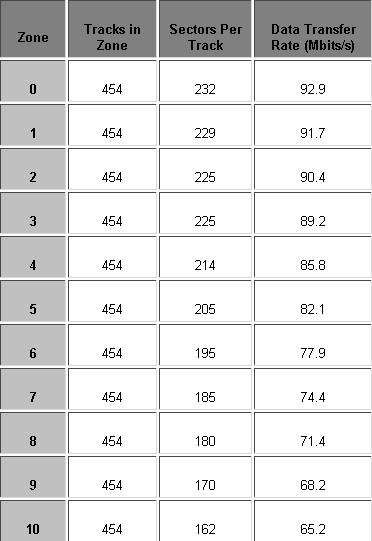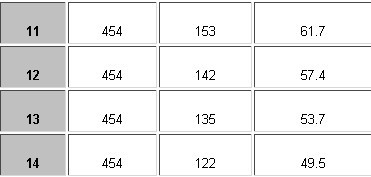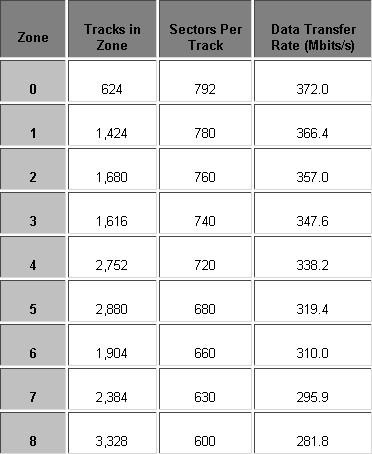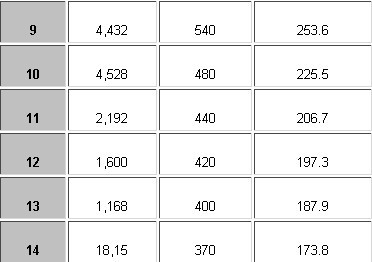Zoned bit recording
One way that capacity and speed have been improved on hard disks over time is by improving the utilization of the larger, outer tracks of the disk. The first hard disks were rather primitive affairs and their controllers couldn’t handle complicated arrangements that changed between tracks. As a result, every track had the same number of sectors. The standard for the first hard disks was 17 sectors per track.
Of course, the tracks are concentric circles, and the ones on the outside of the platter are much larger than the ones on the inside–typically double the circumference or more. Since there is a constraint on how tight the inner circles can be packed with bits, they were packed as tight as was practically possible given the state of technology, and then the outer circles were set to use the same number of sectors by reducing their bit density. This means that the outer tracks were greatly underutilized, because in theory they could hold many more sectors given the same linear bit density imitations.
To eliminate this wasted space, modern hard disks employ a technique called zoned bit recording (ZBR), also sometimes called multiple zone recording or even just zone recording. With this technique, tracks are grouped into zones based on their distance from the center of the disk, and each zone is assigned a number of sectors per track. As you move from the innermost part of the disk to the outer edge, you move through different zones, each containing more sectors per track than the one before. This allows for more efficient use of the larger tracks on the outside of the disk.
A graphical illustration of zoned bit recording. This model hard diskhas 20 tracks. They have been divided into five zones, each of which
is shown as a different color. The blue zone has 5 tracks, each with 16
sectors; the cyan zone 5 tracks of 14 sectors each; the green zone 4
tracks of 12 sectors; the yellow 3 tracks of 11 sectors, and the red
3 tracks of 9 sectors. You can see that the size (length) of a sector
remains fairly constant over the entire surface of the disk (contrast to
the non-ZBR diagram on this page.) If not for ZBR, if the inner-most
zone had its data packed as densely as possible, every track on this
hard disk would be limited to only 9 sectors, greatly reducing capacity.
One interesting side effect of this design is that the raw data transfer rate (sometimes called the media transfer rate) of the disk when reading the outside cylinders is much higher than when reading the inside ones. This is because the outer cylinders contain more data, but the angular velocity of the platters is constant regardless of which track is being read (note that this constant angular velocity is not the case for some technologies, like older CD-ROM drives!) Since hard disks are filled from the outside in, the fastest data transfer occurs when the drive is first used. Sometimes, people benchmark their disks when new, and then many months later, and are surprised to find that the disk is getting slower! In fact, the disk most likely has not changed at all, but the second benchmark may have been run on tracks closer to the middle of the disk. (Fragmentation of the file system can have an impact as well in some cases.)
As an example, the table below shows the zones used by a 3.8 GB Quantum Fireball TM hard disk, which has a total of 6,810 user data tracks on each platter surface. Also included is the raw data transfer rate for each zone; notice how it decreases as you move from the outer edge of the disk (zone 0) to the hub of the disk (zone 14)–the data transfer rate at the edge is almost double what it is in the middle:
(From Quantum Fireball TM Product Manual, 1996 Quantum Corporation.)
A couple of additional thoughts on this data. First, having the same number of tracks per zone is not a requirement; that is just how Quantum set up this disk family. (Compare to the newer IBM drive below.) Second, notice how much larger the sector per track numbers are, compared to the 17 of the earliest disks! Modern drives can pack a lot of storage into a track. Also, this is a 1996-era drive; modern units have even higher numbers of sectors per track in all zones, and much higher data transfer rates. Here’s the same chart for the 20 GB/platter, 5400 RPM IBM 40GV drive:
(From Deskstar 40GV and 75GXP Product Manual, 2000 International Business Machines Corporation.)
As you can see, the number of tracks per zone, sectors per track and data transfer rates are all several times higher than the numbers for the older drive, showing how dramatically capacity and performance have increased in four years. The number of tracks per zone is different for each zone here, unlike the Quantum drive. However, you will notice that the number of zones is the same. The fact that both drives have exactly 15 zones is a coincidence–some drives have a few more, and some a few less–but new drives do tend to have roughly the same number of zones as older ones. Increasing the number of zones makes the controller more complicated, and there usually isn’t any great benefit to doing this. (Ideally you would maximize the storage potential if every track had its own “zone” with just the right number of sectors, but the added storage would be relatively small compared to just using larger zones as above, and the engineering cost very high.)
The standard BIOS settings for IDE/ATA hard disks only allow the specification of a single number for “sectors per track”. Since all modern hard disks use ZBR and don’t have a single number of sectors per track across the disk, they use logical geometry for the BIOS setup. IDE hard disks up to 8.4 GB usually tell the BIOS 63 sectors per track and then translate to the real geometry internally; no modern drive uses 63 sectors on any track, much less all of them. Hard drives over 8.4 GB can’t have their parameters expressed using the IDE BIOS geometry parameters anyway (because the regular BIOS limit is 8.4 GB) so these drives always have 63 sectors per track as “dummy” geometry parameters, and are accessed using logical block addressing.
All of the above is one reason why modern drives are low-level formatted at the factory. The hard disk controller has to know the intricate details of the various recording zones, how many sectors are in each track for each zone, and how everything is organized.
Data recovery Salon welcomes your comments and share with us your ideas, suggestions and experience. Data recovery salon is dedicated in sharing the most useful data recovery information with our users and only if you are good at data recovery or related knowledge, please kindly drop us an email and we will publish your article here. We need to make data recovery Salon to be the most professional and free data recovery E-book online.
World’s Top Data Recovery Hardware Tools

Easy to use at good price
Recover SATA, IDE, External HDDs, NVME SSDs, etc Order Now here
POTABLE DEVICE & NVME SSD RECOVERY TOOL

Recover USB Device and NVME SSDs at high speed! Read Details here.
DFL-PCIE DATA RECOVERY RECHARGE

Best data recovery hardware tool to start a data recovery business, read details here
RECOVER SCRATCHED HDDS

Recover lost data from scratched hard drives, read details here.
SURFACE PRO. RECOVERY
BEST HEAD REPLACEMENT TOOLS

The most cost-effective head replacement tools for Seagate, WD, Samsung, Hitachi, Toshiba, Fujitsu