What data recovery tools to buy if you want to start a data recovery business?
Free video data recovery training on how to recover lost data from different hard drives?
Where to buy head and platter replacement tools at good prices?
Data recover case studies step by step guide
I want to attend professional data recovery training courses
There is a summing-up about the compatibility for original and donor drives.
1. Maxtor
Firmware compatible
1. Same Code number
2. Same Model number
3. Same first three SN number.
As the picture displays below, if we want to find the donor drive, the parameter should be same as following:
Model: 4R060L, Code: RAMC1TUO, SN: R2Sxxxxx.
PCB compatible
The first thing to consider while searching a suitable PCB the processor chip label, like ARDENT-C5C1—84OUK, and the present of serial ROM, but usually we don’t care about it, if we could find the donor drive with same model, same Code and same PCB number, it should be compatible.
Head compatible
Same as the firmware compatible
2. Seagate
Firmware compatible
1. Same model
2. Same firmware version
3. Same ROM version
PCB compatible
Same as the firmware compatible
Head compatible
Just request the same model
3. West Digital
Firmware compatible
White I series:
1. Similar Model Number (same capacity is required)
2. Same firmware version
White II / Black I&II / ROYL series:
1. Same model Number (new WD drive’s model number consist of two parts, we need find the donor one with same first part and the middle of second part, for example: the patient model is WD1600BEVS-22RST0, so we need find the donor one with WD1600BEVS-xxRSxx)
2. Same firmware version
PCB compatible
1. Same Model Number
2. Same PCB version (a string number on the PCB, like 2060-701450-011 REV A. not request all the same, but the more similar, the more success rate.)
Head compatible
1. Same Model Number
2. Same DCM Number (the more similar, the more success rate, at least the fifths and sixth number should be the same for example, patient drive’s DCM number is HHCTJHBB, so at least we need find the donor one with xxxxJHxx DCM Number)
4. HITACHI
Firmware compatible
For most case we could use the SA-C firmware. Difference with Maxtor, HITACHI drive could use the firmware in SA-C take place the firmware in SA-A, but except RAM0, be careful about it, if you have taken place RAM0, the drive would always click.
If the SA-C was broken too, you want to find the donor drive, just need the same series…for example, the patient drive is 5416 series, just find another 5416 series (same capacity) would be compatible.
PCB compatible
2.5’ HDD
1. Same model Number
2. Same PCB version
Then we must do NV repair, then the drive would work well. (Reference NVRAM Repair case)
3.5″ HDD
Just request the same model number, but after PCB changed, we need to do DYNAMIC REPAIR.
Head compatible
1. Same Model Number
2. Same MLC Number
Data recovery Salon welcomes your comments and share with us your ideas, suggestions and experience. Data recovery salon is dedicated in sharing the most useful data recovery information with our users and only if you are good at data recovery or related knowledge, please kindly drop us an email and we will publish your article here. We need to make data recovery Salon to be the most professional and free data recovery E-book online.

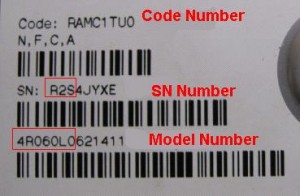
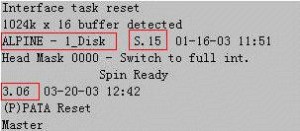
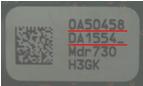






Comments are closed
Sorry, but you cannot leave a comment for this post.