What data recovery tools to buy if you want to start a data recovery business?
Free video data recovery training on how to recover lost data from different hard drives?
Where to buy head and platter replacement tools at good prices?
Data recover case studies step by step guide
I want to attend professional data recovery training courses
Fat 16 was developed in 1981 for dos, Fat 16 was designed to handle floppies, Fat 32 is an extension of Fat 16, Fat 32 introduced in service pack 2 of Windows 95, Operating systems may recognise Fat16, but not Fat 32 (Win NT), You can go from FAT to NTFS but not the other way around, FAT = File Allocation Table, NTFS = New Technology File System.
For files above 4gb, and hard disks above 32gb, go for NTFS;
For smaller drives, files and better recovery tools go for FAT;
But why not go for both, which is the best option in my opinion.
Set aside some FAT so that you can run recovery tools, especially scandisk, so that you have something usable when things go awry, instead of the awful Windows System Tools.
Then set the rest to NTFS so that you have better security on personal files, support for large files and drive.
NTFS vs. FAT
Data recovery Salon welcomes your comments and share with us your ideas, suggestions and experience. Data recovery salon is dedicated in sharing the most useful data recovery information with our users and only if you are good at data recovery or related knowledge, please kindly drop us an email and we will publish your article here. We need to make data recovery Salon to be the most professional and free data recovery E-book online.

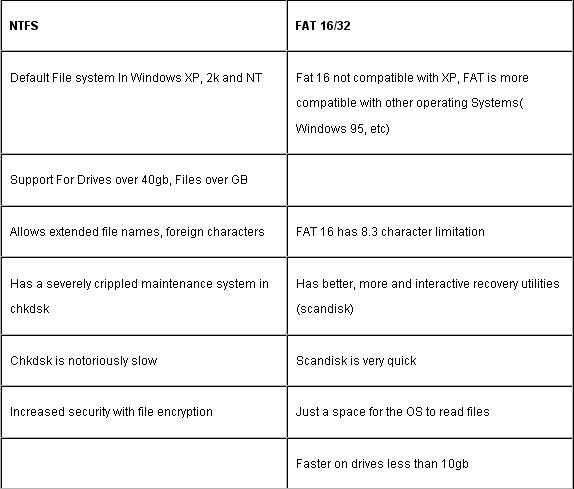
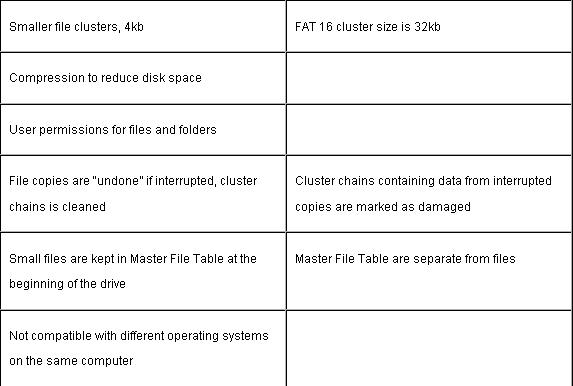
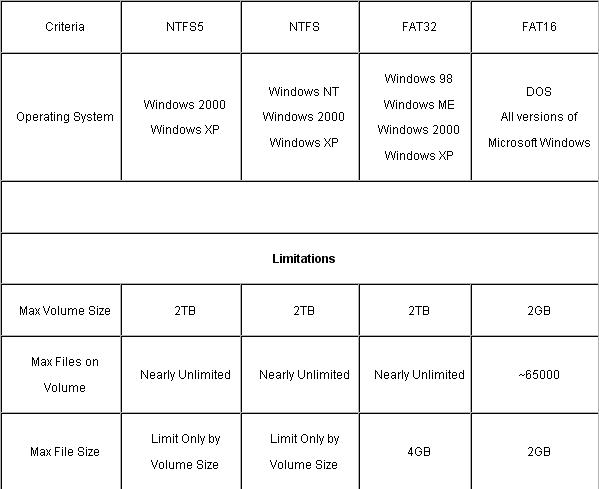
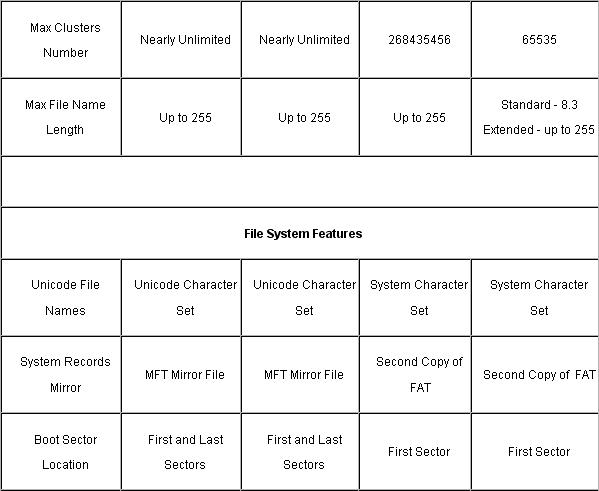
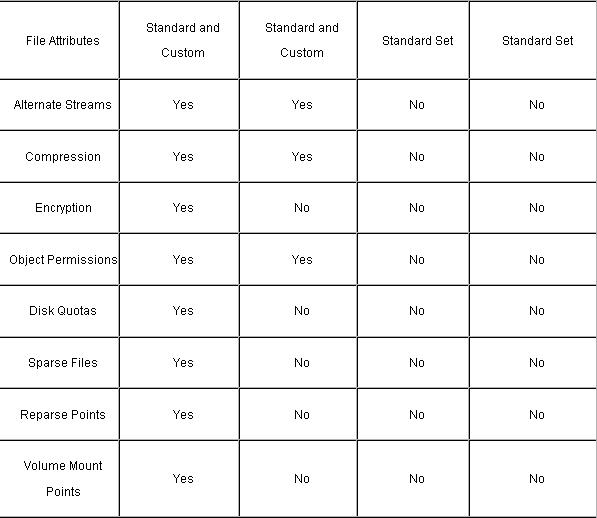
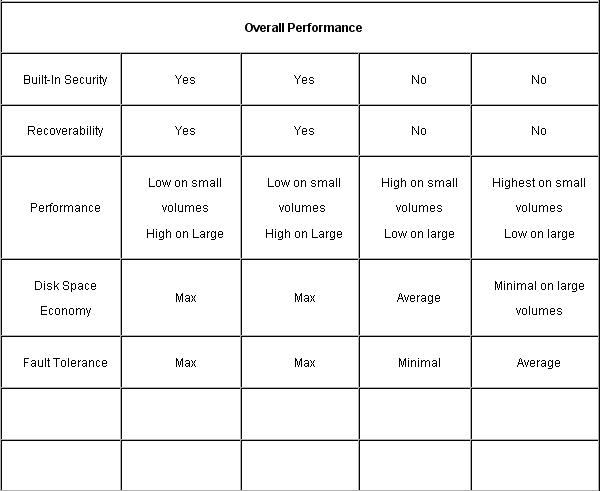






Comments are closed
Sorry, but you cannot leave a comment for this post.