What data recovery tools to buy if you want to start a data recovery business?
Free video data recovery training on how to recover lost data from different hard drives?
Where to buy head and platter replacement tools at good prices?
Data recover case studies step by step guide
I want to attend professional data recovery training courses
The following info is about major types of computer interfaces that are used today and that have been used in the past. In addition to a brief explanation, it also contains technical specifications about each of the interfaces.
ATA, EIDE, AND IDE INFORMATION
Today, the ATA interfaces are the most commonly used interface on IBM compatible computers to connect to computer hard disk drives, CD-ROM drives, and other types of disk drives. Each of the below standards are compatible with each other, which means a new ATA drive can be used in a computer using an older ATA specification. Finally, when a new feature was introduced in an ATA standard, that feature is also found in future releases. In other words, a ATA-4 is going to have support for PIO modes 0, 1, 2, 3, and 4, even though these were introduced in ATA-1 and ATA-2.
Below is a listing of each of the ATA, IDE, and EIDE standards to help give user a better understanding of the history behind this interface as well as an understanding of each interface’s capabilities.
ATA / ATA-1 / IDE
ATA is short for AT Attachment interface and also more commonly known as IDE or ATA-1. ATA was approved as a standard on May 12, 1994 under the ANSI document number X3.221-1994. ATA was first developed by Control Data Corporation, Western Digital, and Compaq. ATA-1 utilizes a 8-bit or 16-bit interface, has a transfer rates of up to 8.3MBps, and has support for PIO modes 0, 1, and 2. Today, ATA / ATA-1 is now considered obsolete.
ATA-2 / EIDE / Fast ATA / Fast IDE / Ultra ATA
ATA-2, more commonly known as EIDE, and sometimes known as Fast ATA or Fast IDE, is a standard approved by ANSI in 1996 under document number X3.279-1996. ATA-2 introduces new PIO modes of 3 and 4, has a transfer rate of up to 16.6MBps, DMA modes 1 and 2, LBA support, and supports drives up to 8.4GB. Today, ATA-2 is now considered obsolete.
ATA-3 / EIDE
ATA-3 is a standard approved by ANSI in 1997 under document number X3.298-1997. ATA-3 added additional security features and the new S.M.A.R.T feature.
ATA-4 / ATAPI-4 / ATA/ATAPI-4
ATA-4 is a standard approved by ANSI in 1998 under document NCITS 317-1998. ATA-4 includes the ATAPI packet command feature, introduces UDMA/33, also known as ultra-DMA/33 or ultra-ATA/33, which is capable of supporting data transfer rates of up to 33MBps.
ATA-5 / ATA/ATAPI-5
ATA-5 is a standard approved by ANSI in 2000 under document NCITS 340-2000. ATA-5 adds support for Ultra-DMA/66, which is capable of supporting data transfer rates of up to 66MBps, and has the capability of detecting between 40 or 80-wire cables.
ATA-6 / ATA/ATAPI-6
ATA-6 is a standard approved by ANSI in 2001 under document NCITS 347-2001. ATA-6 added support for Ultra-DMA/100, and had a transfer rate of up to 100MBps.
ATA layout
Each of the above ATA interfaces that are used with the 3.5-inch disk drives have a 40-pin connector and are capable of supporting up to two drives per interface. However, 2.5-inch hard disk drives utilize a 50-pin connector and PCMCIA utilizes a 68-pin connector Below is an illustration of the ATA interface
ATAPI
Short for AT Attachment Packet Interface, ATAPI is an extension to ATA which allows support for devices such as CD-ROM drives, Tape drives and other computer peripherals and not just hard disk drives. Before the release of ATA-4 or ATA/ATAPI-4, ATAPI was a separate standard from ATA.
SERIAL ATA (SATA)
Short for SerialATA, SATA 1.0 was first released in August 2001 and is a replacement for the Parallel ATA interface used in IBM compatible computers. SerialATA is capable of delivering 1.5 Gbps (150 MBps) of performance to each drive within a disk array, offers backwards compatibility for existing ATA and ATAPI devices, and offers a thin small cable solution as seen in the below picture. This cable helps make a much easier cable routing and offers better airflow in the computer when compared to the earlier ribbon cables used with ATA drives.
eSATA
External Serial Advanced Technology Attachment or eSATA is an external interface for SATA technologies. It competes with FireWire 400 and universal serial bus (USB) 2.0 to provide fast data transfer speeds for external storage devices.
SATA replaced ATA legacy technology as the next generation internal bus interface for hard drives. The SATA interface is more streamlined than ATA and provides serial architecture for greater speed than the older parallel technology. SATA cables are narrow and can be up to three feet (1 meter) in length, whereas parallel cables are much wider and limited to a length of 18 inches (45.7 cm). With eSATA, the speed of SATA expands to encompass exterior storage solutions.
While eSATA reaches transfer rates triple those of USB 2.0 and FireWire 400, it does have one drawback. eSATA requires its own power connector, unlike the aforementioned interfaces. However, it is an excellent choice for external disk storage. Unlike USB and FireWire interfaces, eSATA does not have to translate data between the interface and the computer. This enhances data transfer speeds, while saving computer processor resources and eliminating the need for an extra off-load chip.
For desktop motherboards that don’t have an eSATA connector, a peripheral component interconnect (PCI) card can be purchased and installed in an available PCI slot that will provide an eSATA interface. Notebooks can use an external eSATA device made for the PCMCIA, PC Card or ExpressCard slot, depending on the laptop model. eSATA enables use of fast SATA drives for external disk arrays, not only expanding valuable storage real estate, but also enabling truly fast portable storage. eSATA’s hot-swappable feature makes taking disks from work to home, or from one computer to another, a snap. Administrators, IT techs, advertising and marketing executives, and even gamers will find this beneficial.
SATA has differing standards, with older hardware supporting the original standard exclusively. With each new SATA iteration, speed increases. Original SATA, or SATA/150, has a data transfer speed of 150 megabytes per second (MB/s). SATA II or SATA/3Gbs doubled the speed to 300 MB/s or about 3 GB/s. This is also sometimes referred to as SATA/300. Some sources report SATA/600 will be available by 2007.
When purchasing an eSATA controller or bus card, be sure it supports the SATA standard required by your SATA hard drive(s). Hardware that supports newer standards is usually backwards compatible with older devices, but the reverse does not hold. An eSATA controller made for SATA/150, for example, will not be able to support the faster transfer speeds of a SATA/300 hard drive.
SCSI vs. IDE or EIDE
The SCSI vs. IDE or EIDE debate is a topic commonly debated between computer users. Below we have created a list of advantages when comparing the two standards to help users decide what standard is best for them.
IDE / EIDE
* Overall, SCSI is a more expensive solution when compared to IDE or EIDE.
* IDE is commonly a much easier product to setup than SCSI.
* If a user does not have SCSI ports, requires additional card and additional resources to be taken.
SCSI
* SCSI has greater expandability when compared to IDE and EIDE. SCSI is capable of supporting up to 7 or 15 devices. IDE / EIDE allows 2 two devices per channel. Most computers have 2 channels.
* The latest SCSI solution is a slightly faster solution when compared to IDE and EIDE.
* SCSI tends to have more available products for the interface.
* Larger capacity drives are sometimes released for SCSI before IDE.
Data recovery Salon welcomes your comments and share with us your ideas, suggestions and experience. Data recovery salon is dedicated in sharing the most useful data recovery information with our users and only if you are good at data recovery or related knowledge, please kindly drop us an email and we will publish your article here. We need to make data recovery Salon to be the most professional and free data recovery E-book online.

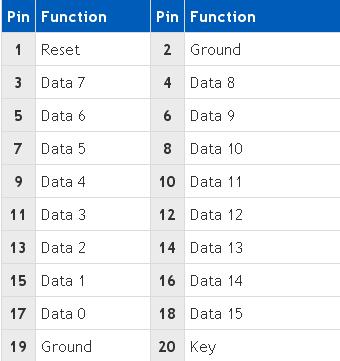
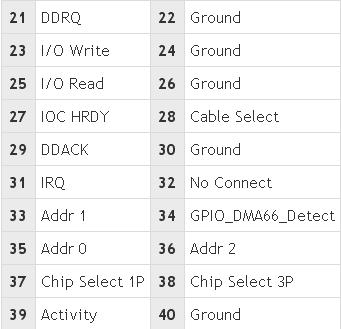






Comments are closed
Sorry, but you cannot leave a comment for this post.