What data recovery tools to buy if you want to start a data recovery business?
Free video data recovery training on how to recover lost data from different hard drives?
Where to buy head and platter replacement tools at good prices?
Data recover case studies step by step guide
I want to attend professional data recovery training courses
If you happen to meet the following message:
‘Windows can not open this file…’ when you click a file, please see details in the following picture:
^^Not able to open a file on double click | Double Clicking a file opens Open With Window
Has it happened to you that when you click on a file you see this error
^^Windows Can not open this file. Use the web Service to find the appropriate program. Select the Program from a list
The following are some simple steps telling you how to associate a file with an application and fix the problem of ‘not opening files’!
Lets take an example, one of readers, Rikas Wrote “I Could not open an Excel file directly through double click”
The fix is to associate a file type to the application which can open it,
* Therefor you must already know (or search online) which application will open the file.
* You should have it installed on your computer.
For example, for a file ending with .xls extension, this file will open with Microsoft Office Excel.
Follow the steps below:
1. You need to right click on the file and click on Properties, here you will see the properties window. Here you will see the file type, the application it opens with, and a button to Change the application. Click on this button.
2. Clicking on Change button will show you a screen like the one below. Here you will find a list of programs, Recommended Programs and Other Programs. You may find a matching application in Recommended list as below. If you don’t find it in the list, press the browse button below and locate the application file on the disk with which you want to open with. After that press OK.
3. Now double click the file and it will open with the application you selected.
Read more about ‘How to fix drives not opening by double clicks‘

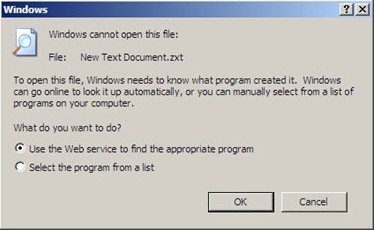
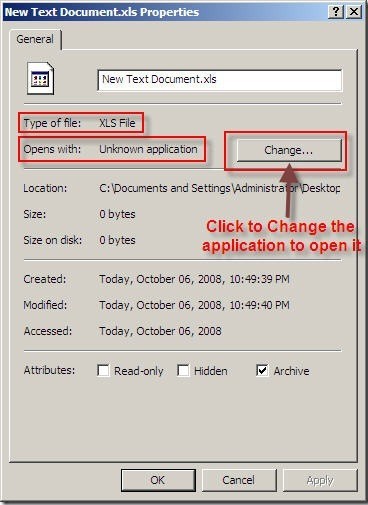
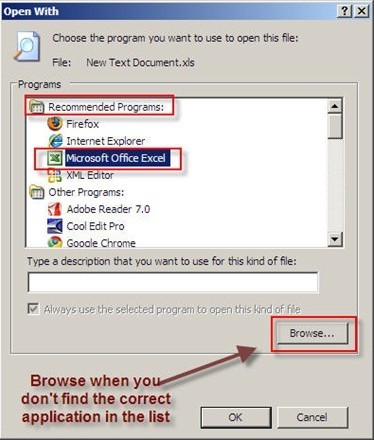






Comments are closed
Sorry, but you cannot leave a comment for this post.