What data recovery tools to buy if you want to start a data recovery business?
Free video data recovery training on how to recover lost data from different hard drives?
Where to buy head and platter replacement tools at good prices?
Data recover case studies step by step guide
I want to attend professional data recovery training courses
This material summarizes how to set jumpers between master mode and safe mode for all drives.
For 3.5” ST drive, we can find how to set the jumper as master mode in the hard disk labels, showing as the following picture:
![]()
The 2.5” drive is working in master mode without any jumpers as default.
However, for Seagate hard drives, it is no need for jumper setting to safe mode. The only thing we need to do is to remove PCB from HDA and just connect it hard disk repair tool, such as SalvationDATA HD Doctor, or choose “turn to F level” in the program, then the drive will be working in safe mode.
When trying to repair a Hitachi hard drive, it is essential for us to set the drive as Master Mode, or else you may find the status always shows “NO HDD”:
Master Mode for 3.5” IDE drives:

Safe mode: (usually work for SA-A/SA-C Switch)
![]()
Master mode for 3.5” SATA drive:
3.5″ SATA drives can work in master mode without any jumpers.
Safe mode:

Pull the data line out of the PCB directly
2.5” IDE interface drive:
2.5” Hitach drives is always connected with the hard drive repair tool only via adaptor. Its default working mode is master mode. The safe mode can be achieved by setting jumpers on the adaptors.

2.5” SATA interface drive:
Same as IDE drive, Work in master mode as default. Switch to safe mode we must remove the PCB from the HAD and then connect the PCB with hard drive repair tool.
For ATCS and ATDA, switch to safe mode needs to be finished by using“RC jumper”, check the picture below:
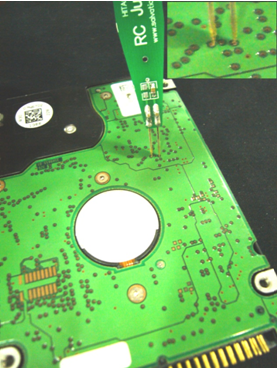
Additionally, the following Hitachi hard drive series needn’t set jumper when switch to safe mode:
DKLA;DYLA;DADA;DTCA;DBCA;DARA;DJSA;DCYA;DJNA;DPTA;DTLA;AVER;AVVA;AVVN.
WD:
WD drive works in master mode without any jumpers. For 3.5” WD drive, remove the PCB and connect with hard disk repair tool, then the drives are working in safe mode.
Also, we can set the jumper to switch to safe mode.
IDE drive:
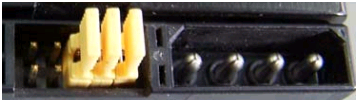
SATA drive:
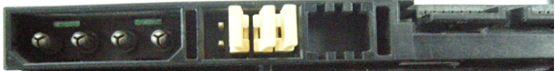
Maxtor:
The jumper setting for Maxtor drives always depending on the controlling chi. It is always divided into DSP and PKR.
DSP: include previous before 4D and some of 4D series.
Master mode: 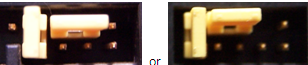
Safe mode:
PKR: the all which after 4D series, include some of 4D series.
Master mode:


Hope this can help all of you to set the jumpers well.
Data recovery salon is dedicated in sharing the most useful data recovery information with our users and only if you are good at data recovery or related knowledge, please kindly drop us an email and we will publish your article here. We need to make data recovery Salon to be the most professional and free data recovery E-book online.







No Comments
[…] Different Hard Drive Jumper Settings […]